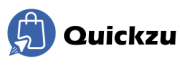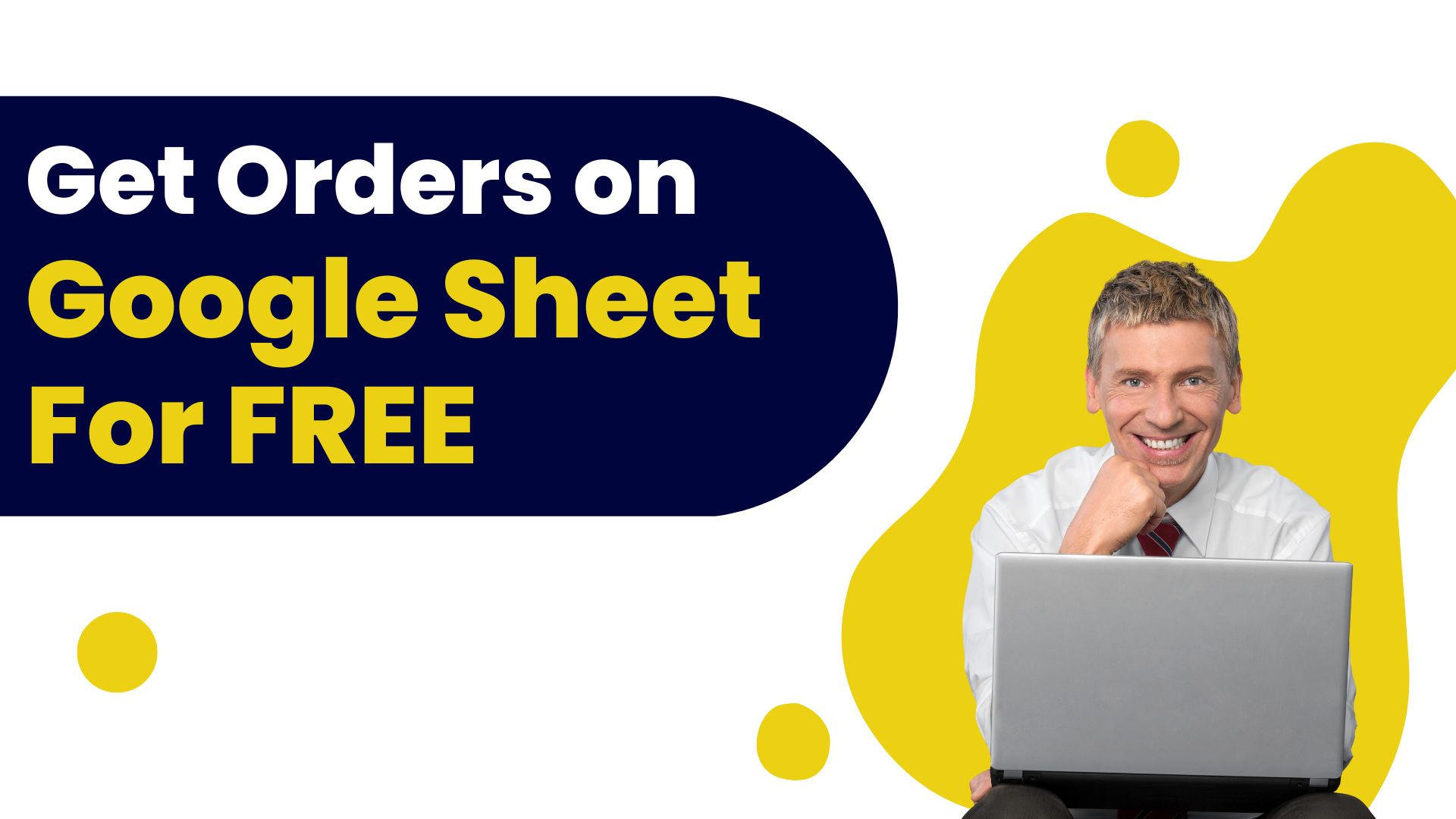In our last tutorial about automating Quickzu orders data to Google Sheet (Link), we used some automation tools like Zapier and Pabbly. you will learn how to get order data on Google Sheet for free via “Webhook for Google Sheet App Add-ons“.
we have provided a Webhook module in Quickzu Dashboard, which is helpful to send order data from Quickzu to any other platform instantly, webhook is a better method compared to Polling, also getting orders via API can increase bandwidth on the application.
In this method, to get order data on Google Sheets. You need to install and authorize an app from Google Workspace Marketplace. This method is completely free since in the previous method apps like Zapier or Pabbly were charging to send data from webhook to Google Sheet, this method allows you to send any number of data for free.
also, the setup time for this is very less, you just need a Google account to start this, you don’t need to signup at any third-party website or do setup everything needs to configure on a Google account only
Checkout below video to learn how to do it, also send your question/doubts on setting this up, we will be happy to help you in this.