WhatsApp is a messaging service that has become one of the most popular apps in the world. 1 out of every 7 people on Earth use it! WhatsApp is especially popular in Europe and India.
That being said, it’s clear to see why many small businesses are looking for ways to use WhatsApp more effectively. The average consumer spends 5 hours per week on WhatsApp while using Facebook for 2 hours per week. So how can you get your business on this app? One way is with an order form. Here’s how to create a WhatsApp order form for your business, step-by-step.
We have multiple platforms to do this, but they are not easy to use and lack a lot of functionality. Using Quickzu WhatsApp order form you can easily create this system for your business. let’s learn how to do this.
Step 1: Register for Whatsapp Order Form.
Go to https://app.quickzu.com/ and fill in the required details like, Name, Email and Password to signup at Quickzu.
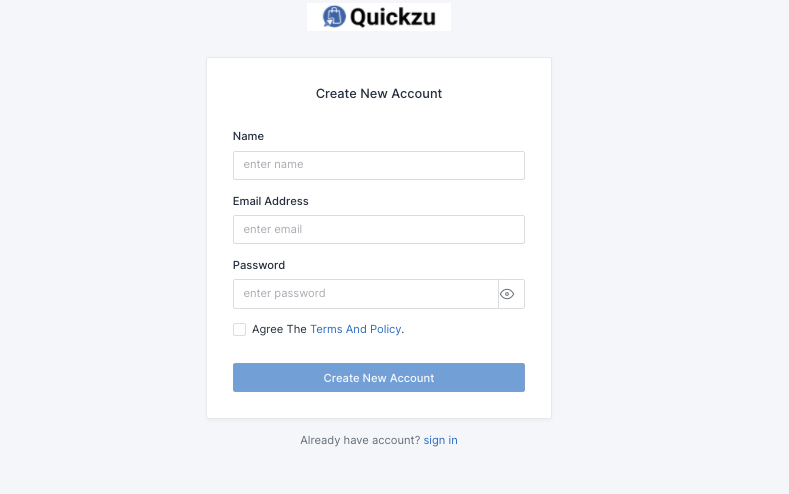
now once you fill above details, it will send verification mail to your mail-id, click on that to verify your account.
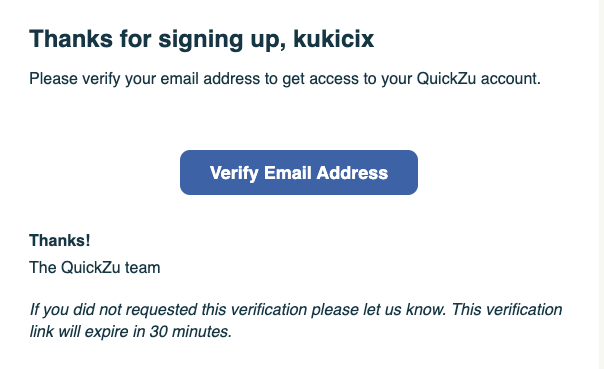
now once you verify and login to the system you will find a window to select a plan. select “COVID(STANDARD)” which is the free plan at Quickzu.
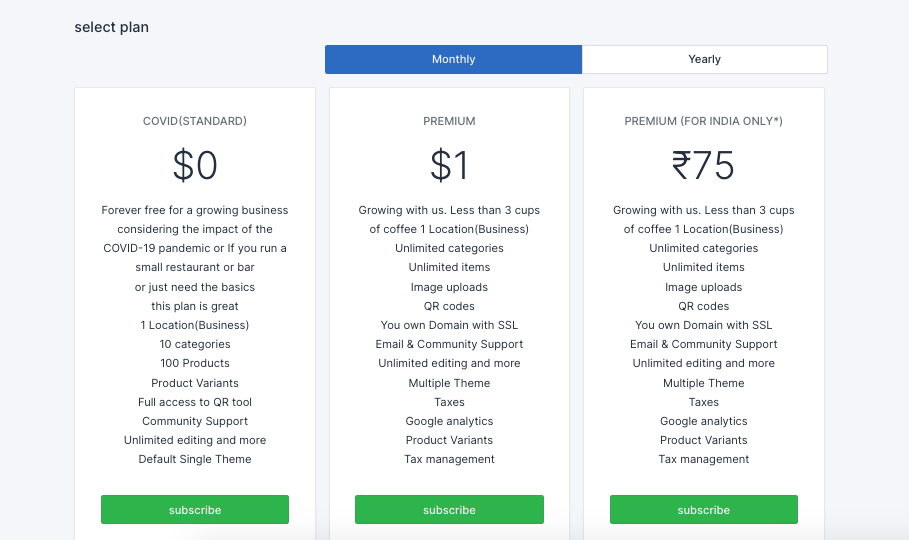
once you subscribe to the free plan, you would be redirected setup page, where you need to choose your store name. you can use any name like: Zackcafe, and don’t put full URL here like zackcafe.quickzu.com, just fill store name(WhatsApp store name) which you will use further to get order on Whatsapp.
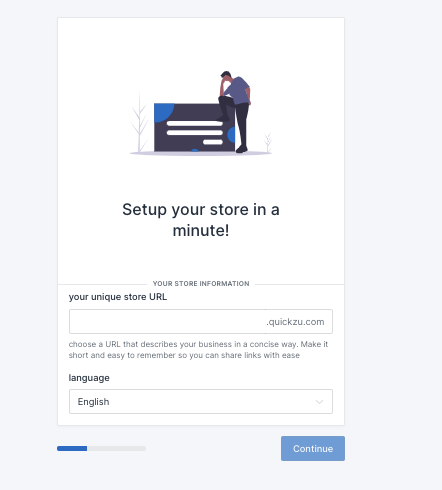
also, select your language, and click on continue. now you will be asked for some other business details like, business name, category, address, your business Mobile/Whatsapp Number, currency and how you want to receive orders, select Whatsapp in that.
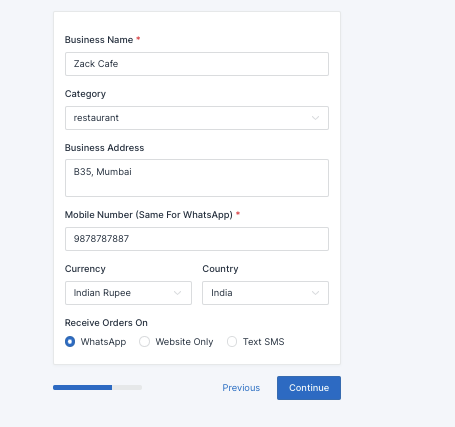
once you fill above details and go ahead, just click on “Create Store” and you will get the main dashboard with your WhatsApp store ready.
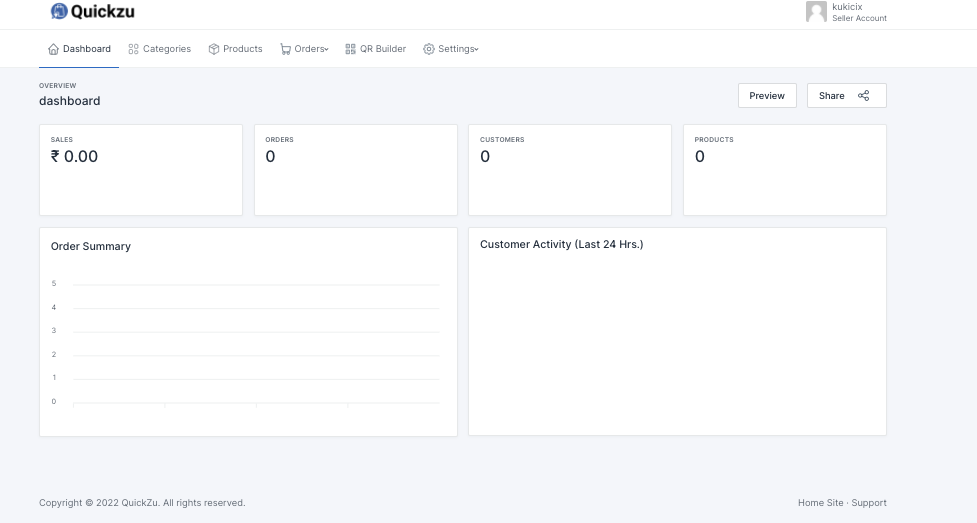
now just add some category and then product to your WhatsApp form. and click on the share link to share this with your customer. you can also edit/update details anytime via the dashboard, you won’t need to install any other app for this. just login into app.quickzu.com with your user id and pass and see all customer details, invoices, live orders, generate QR code, etc.
Quickzu Whatsapp order system/form is free for all, if you need your own domain you can subscribe for premium plans.
also, see how to integrate WhatsApp Business with your offline business Read here.
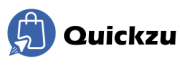

2 thoughts on “Create a WhatsApp Order Form: A Step-by-Step Guide.”
Comments are closed.